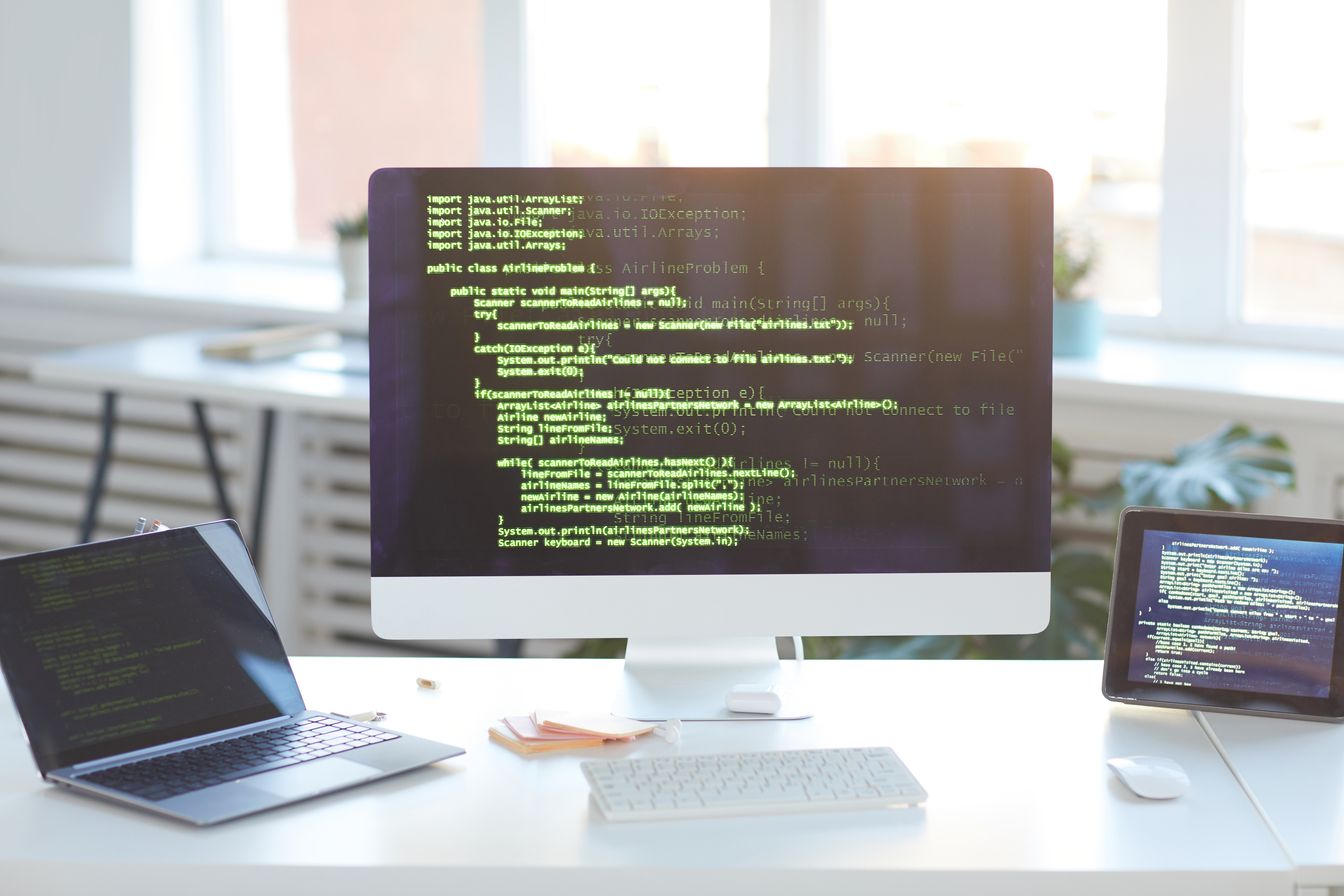Best Tools for Creating Apps
Many people have excellent ideas for specific apps, but large number of them has given up their ideas because they do not know how to make them. Luckily, today you have many options for creating apps without too much hassle. If you have a pretty good idea about an app…